Are you looking to create talking AI avatar to captivate your audience and elevate your content? Whether you want a hyper-realistic style or a unique anime-inspired look, AI avatars can transform your YouTube channel into something remarkable. This guide will walk you through the step-by-step process to create a talking AI avatar for free using the best tools available. Let’s get started!
Why Create Talking AI Avatar?
Starting a faceless YouTube channel in 2025 is your chance to shine. Create Talking AI Avatar to make your channel unique, professional, and captivating. Whether it’s a superhero host or an avatar that mirrors your look, tools like Leonardo AI and Verbo Wondershare let you create stunning avatars effortlessly and cost-effectively.
Step 1: Create an AI Avatar Image
The first step to Create Talking AI Avatar is crafting an AI avatar image that showcases your unique style. Here’s how you can get started:
- Use Leonardo AI to Create Images
- Visit Leonardo AI and register for a free account using your Google account.
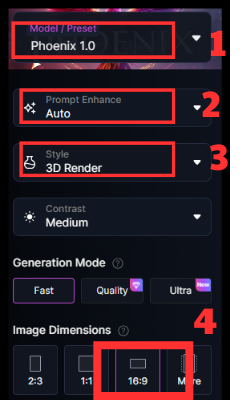
- Leonardo AI provides 150 free credits daily to create images.
- Click on “Image Creation” and select the Phoenix Image Generation mode with auto settings.
- Choose the 3D image creation style and set the aspect ratio to 16:9.
- Visit Leonardo AI and register for a free account using your Google account.
- Add a Prompt to Create Your Image
- Write a detailed description based on your preferred style. If unsure, use the following sample prompt as a reference:
“2D hand-drawn anime style inspired by cyberpunk aesthetics. A young girl with short chestnut hair and sharp, glowing blue eyes sits at a futuristic desk, her body and gaze directly facing the camera. She wears a sleek pink hoodie with tech-inspired patterns and a glowing high-tech wristband. The background features vibrant blue and red neon lights, holographic screens displaying cascading blue code, and futuristic devices, all rendered in vivid colors with delicate linework. The room is illuminated by a mix of shadows and bright lights, creating a dynamic and mysterious cyberpunk atmosphere.” - Paste your prompt and press Generate. Leonardo AI will create four images—choose the one that best fits your channel.
- Write a detailed description based on your preferred style. If unsure, use the following sample prompt as a reference:
- Enhance Image Quality
- For free users, download the image and use Canva’s image upscale feature to improve its quality.
- Paid Leonardo AI accounts allow you to directly upscale images using the Upscale feature.
Step 2: Create Talking AI Avatar Videos
After creating the avatar image, it’s time to turn it into a video! Use Virbo Wondershare to produce impressive talking AI avatar videos:
- Sign Up and Set Up Virbo Wondershare
- Visit Virbo Wondershare and create a free account.
- Click on the Talking Photo section and select a template.
- Upload Your Custom AI Avatar
- To create a unique AI avatar, upload the image you created with Leonardo AI.
- Select the uploaded image and input your script into the text box.
- Choose Voice Settings
- Set the language to English and choose a male or female voice that suits your avatar’s personality.
- Preview and select your preferred voice sample.
- Generate the Video
- Press Create Video to produce your talking AI avatar video.
- Free accounts allow you to create videos up to two minutes long.
Benefits of Create Talking AI Avatar
- Uniqueness: Stand out with a custom avatar that reflects your brand.
- Cost-Effective: Create high-quality avatars and videos for free or at a low cost.
- Versatility: Use avatars for YouTube channels, presentations, or marketing campaigns.
- Increased Engagement: AI avatars make your content more interactive and engaging.
Final Thoughts
Creat talking AI avatar has never been easier. By combining the power of Leonardo AI and Virbo Wondershare, you can design and animate captivating avatars that elevate your content. Whether you’re starting a faceless YouTube channel or adding creative flair to your presentations, AI avatars are your secret weapon for success in 2025.
Don’t wait—start creating your own talking AI avatar today! For more tutorials and tips about AI technology, subscribe to DOLA AI Hub and turn on notifications so you never miss out on exciting content.

